



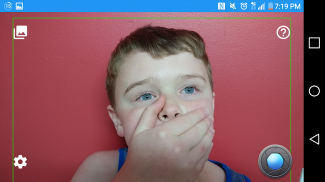




Background Remover - ChromaKey - Green Screen

Background Remover - ChromaKey - Green Screen介绍
* Requires a solid bright color background
* Only photos - No Video
Take a picture of something with a bright color background and it will remove the background using Chroma Key. You can also import images to remove the background with Chroma Key. The is just like green screen software but the background does not require to be green even though green works best.
After the background is removed you can adjust the level of sensitivity removal, move the user, change the size of the person, manually clean up sections, add filter, change brightness and import backgrounds.
With the image you can save the whole image, share the full image, or just save the image with the removed background.
The background needs to be solid color, preferable a bright color like green, or blue. Make sure there is nothing on the left, right or top edges but for the background since this is where it takes the color sample from. Use well lighted background with minimum shadow or harsh lighting. Touch the information icon for instructions to take better pictures.
** If the app crashes please send a bug report if it asks you. Helps me out a lot **
*需要一个坚实的颜色鲜艳的背景
*只有照片 - 没有视频
取东西的图片具有色泽鲜艳的背景,它会使用色度键删除背景。您还可以导入图像删除与色度键的背景。该就像绿屏软件,但背景不要求是,即使绿效果最好的绿色。
之后的背景被删除,你可以调整感光度去除的水平,移动用户,改变人的大小,手动清理段,加过滤器,改变亮度和进口的背景。
随着图像可以保存整个图像,共享完整的图像,或只保存图像与背景去除。
背景需要是纯色,优选鲜艳的颜色如绿色,或蓝色。确保没有任何对左,右或顶部边缘,但为背景,因为这是它需要从颜色样本。使用照明良好的背景,最低的阴影或刺眼的灯光。触摸的指示以拍摄更好的照片信息图标。
**如果应用程序崩溃,请发送错误报告,如果它要求你。帮助了我很多**

























